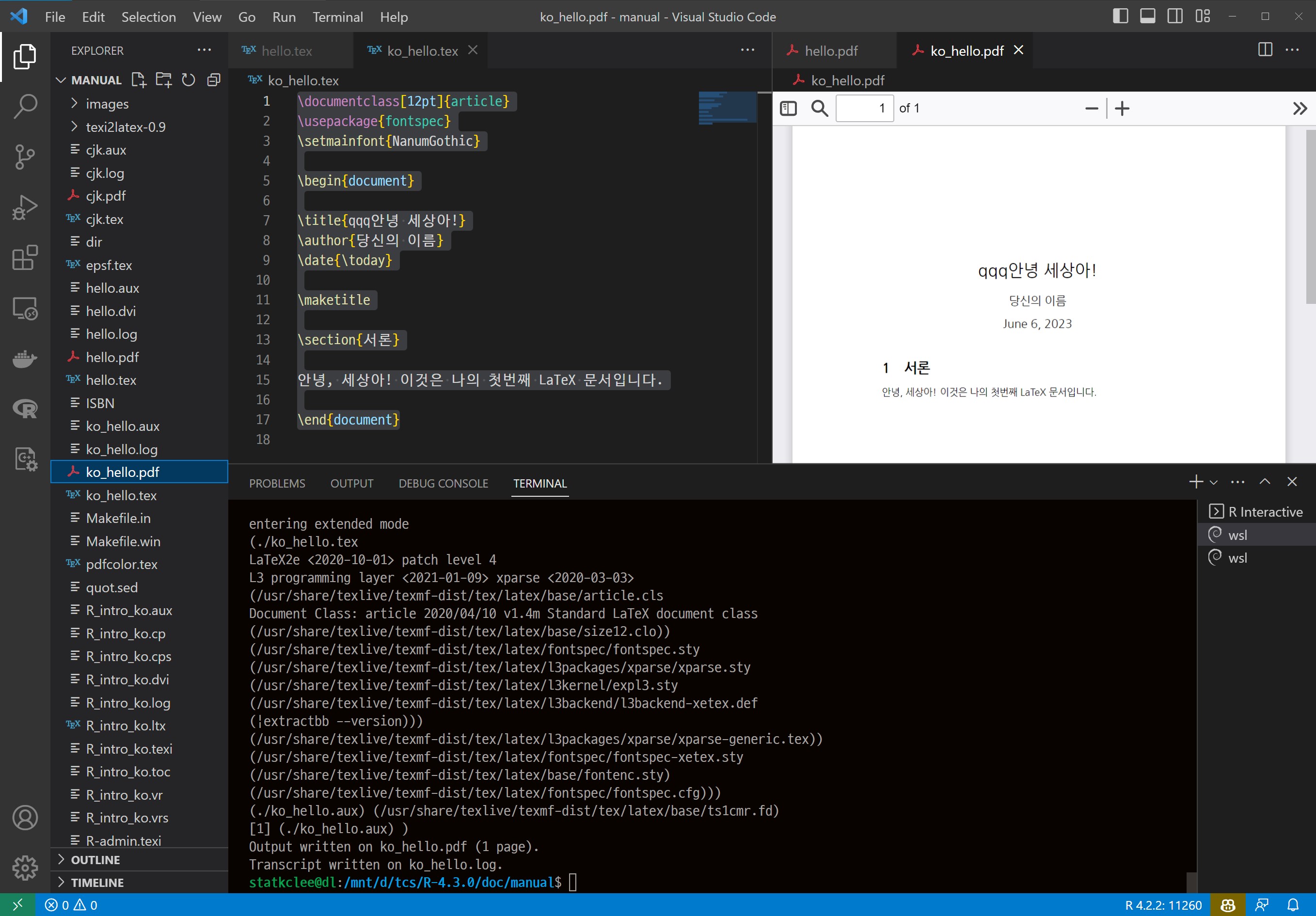\documentclass[12pt]{article}
\usepackage[utf8]{inputenc}
\title{Hello, World!}
\author{Your Name}
\date{\today}
\begin{document}
\maketitle
\section{Introduction}
Hello, world! This is my first LaTeX document.
\end{document}코어 개발팀에서 Debian Linux를 근간으로 R 코어 및 관련 개발을 진행하기 때문에 동일한 개발환경을 맞추는 것은 중요하다. 리눅스의 경우 다양한 배포판이 있지만 가장 많이 사용되는 리눅스 배포판은 우분투와 데비안을 꼽을 수 있다.
1 WSL 데비안
WSL(Linux용 Windows 서브시스템)을 통해 Debian 배포를 설치하는 경우 WSL을 설치하고 이어서 데비안 리눅스 배포판을 설치한다.
Windows PowerShell을 통해 WSL(Linux용 Windows 하위 시스템)을 설치한다.
$ wsl --install상기 명령을 실행하면 시스템이 WSL과 Linux 배포판(기본값은 우분투)을 설치하고 PC를 재시낙한다.
‘가상 머신 플랫폼’ 선택적 구성 요소를 활성화시킨다. 새 Linux 배포판을 설치하기 전에 ‘가상 머신 플랫폼’ 구성 요소가 활성화되어 있는지 확인해야 하고, 관리자 권한으로 PowerShell을 다시 열고 실행한다.
$ dism.exe /online /enable-feature /featurename:VirtualMachinePlatform /all /norestartPC를 다시 시작하여 WSL 설치 및 WSL 2로 업데이트를 완료하고, WSL 2를 기본 버전으로 설정한다.
$ wsl --set-default-version 2wsl --install 디폴트로 우분투 리눅스 배포판이 설치되지만 -d Debian 인자를 넣게 되면 데비안 리눅스 배포판을 설치할 수 있다.
$ wsl --install -d Debian정상으로 WSL 데비안 배포판이 설치되었는지 확인한다.
$ cat /etc/os-release
PRETTY_NAME="Debian GNU/Linux 11 (bullseye)"
NAME="Debian GNU/Linux"
VERSION_ID="11"
VERSION="11 (bullseye)"
VERSION_CODENAME=bullseye
ID=debian
HOME_URL="https://www.debian.org/"
SUPPORT_URL="https://www.debian.org/support"
BUG_REPORT_URL="https://bugs.debian.org/"2 \(\LaTeX\) 설치
다음 명령어로 \(\LaTeX\)을 설치하여 .tex 파일을 컴파일하여 .pdf 파일 생성을 준비한다.
$ sudo apt-get update
$ sudo apt-get install texlive-fulllatex --version 명령어로 데비안 리눅스에 \(\LaTeX\) 엔진이 설치되었는지 확인한다.
$ latex --version
XeTeX 3.14159265-2.6-0.999992 (TeX Live 2020/Debian)
kpathsea version 6.3.2
Copyright 2020 SIL International, Jonathan Kew and Khaled Hosny.
There is NO warranty. Redistribution of this software is
covered by the terms of both the XeTeX copyright and
the Lesser GNU General Public License.
For more information about these matters, see the file
named COPYING and the XeTeX source.
Primary author of XeTeX: Jonathan Kew.
Compiled with ICU version 67.1; using 67.1
Compiled with zlib version 1.2.11; using 1.2.11
Compiled with FreeType2 version 2.10.4; using 2.10.4
Compiled with Graphite2 version 1.3.14; using 1.3.14
Compiled with HarfBuzz version 2.7.4; using 2.7.4
Compiled with libpng version 1.6.37; using 1.6.37
Compiled with poppler version 0.68.0
Compiled with fontconfig version 2.13.1; using 2.13.13 한글 \(\LaTeX\)
한글 \(\LaTeX\) 문서를 컴파일하여 .pdf 파일을 생성하고자 하는 경우 한글글꼴이 필요하다. 나눔글꼴을 다음 명령어로 설치하고 .tex 파일에서 불러 사용한다.
$ sudo apt-get install fonts-nanum영문 .tex과 비교하여 한글 글꼴을 명시하면 수월하게 미려한 한글을 문서에 담아낼 수 있다.
4 Texinfo 설치
R 매뉴얼을 비롯한 리눅스 매뉴얼은 .texi 확장자를 갖는 Texinfo를 기반으로 개발된다. 이를 위해서 패키지를 설치한다.
$ sudo apt-get update
$ sudo apt-get install texinfotexi2any 명령어로 제대로 설치되었는지 확인한다.
$ texi2any --version
texi2any (GNU texinfo) 6.7
Copyright (C) 2017 Free Software Foundation, Inc.
License GPLv3+: GNU GPL version 3 or later <http://gnu.org/licenses/gpl.html>
This is free software: you are free to change and redistribute it.
There is NO WARRANTY, to the extent permitted by law.\input texinfo
@settitle Sample Manual 1.0
@copying
This is a short example of a complete Texinfo file.
Copyright @copyright{} 2023 OpenAI Foundation, Inc.
@end copying
@titlepage
@title Sample Title
@page
@vskip 0pt plus 1filll
@insertcopying
@end titlepage
@contents
@node Top
@top GNU Sample
This manual is for GNU Sample
(version @value{VERSION}, @value{UPDATED}).
@menu
* First Chapter:: The first chapter is the
only chapter in this sample.
* Index:: Complete index.
@end menu
@node First Chapter
@chapter First Chapter
@cindex chapter, first
This is the first chapter.
@cindex index entry, another
Here is a numbered list.
@enumerate
@item
This is the first item.
@item
This is the second item.
@end enumerate
@node First Section
@section First Section
First section of first chapter.
@node Second Section
@section Second Section
Second section of first chapter.
@node Index
@unnumbered Index
@printindex cp
@bye