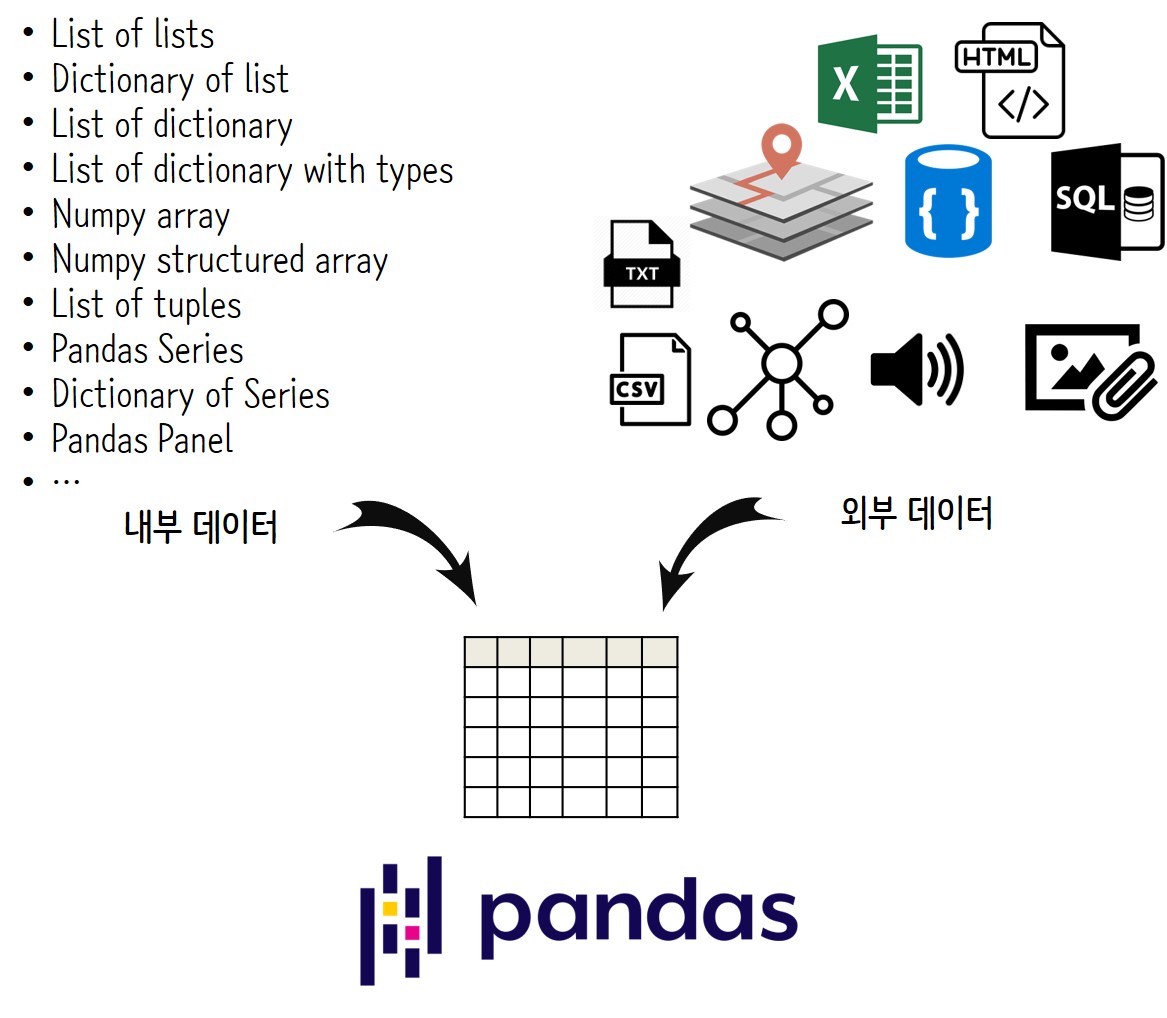데이터프레임
데이터과학 자료구조 데이터프레임(DataFrame)을 학습합니다.
1 데이터프레임
- 데이터 과학 자료구조 데이터프레임
2 내부 데이터
2.1 list of lists
import pandas as pd
import numpy as np
# list of lists 생성
data = [['Alex', 10], ['Bob', 12], ['Clarke', 13]]
# 데이터프레임
df = pd.DataFrame(data, columns=['Name', 'Age'])
df#> Name Age
#> 0 Alex 10
#> 1 Bob 12
#> 2 Clarke 132.2 dictionary of lists
# dictionary of lists 생성
data = {'Name': ['Tom', 'Jack', 'Steve', 'Ricky'], 'Age': [28,34,29,42]}
# Create a DataFrame
df = pd.DataFrame(data)
df#> Name Age
#> 0 Tom 28
#> 1 Jack 34
#> 2 Steve 29
#> 3 Ricky 422.3 list of dictionaries
# list of dictionaries 생성
data = [{'a': 1, 'b': 2}, {'a': 5, 'b': 10, 'c': 20}]
df = pd.DataFrame(data)
print(df)#> a b c
#> 0 1 2 NaN
#> 1 5 10 20.02.4 list of dictionaries with data types
# list of dictionary 생성
book = [{'id':1,'name':'python','price':56,'no_of_pages':34},
{'id':2,'name':'Node-js','price':45,'no_of_pages':54},
{'id':3,'name':'R','price':100,'no_of_pages':80},
{'id':4,'name':'Html','price':16,'no_of_pages':20}]
# 컬럼에 대한 자료형 지정
dtypes = {'id': int, 'name': str, 'price': float, 'no_of_pages': int}
# df = pd.DataFrame(book, dtype = {'id': int, 'name': str, 'price': float, 'no_of_pages': int})
# df = pd.DataFrame(book, dtype = [('id', int), ('name', str), ('price', float), ('no_of_pages', int)])
df = pd.DataFrame.from_dict(book, orient='columns').astype(dtypes)
print(df)#> id name price no_of_pages
#> 0 1 python 56.0 34
#> 1 2 Node-js 45.0 54
#> 2 3 R 100.0 80
#> 3 4 Html 16.0 202.5 NumPy array
# Numpy Arrary 생성
data = np.array([[1, 2], [3, 4]])
df = pd.DataFrame(data, columns=['a', 'b'])
print(df)#> a b
#> 0 1 2
#> 1 3 42.6 NumPy structured array
# NumPy structured array 생성
data = np.array([(1, 'Alice', 22), (2, 'Bob', 35)], dtype=[('ID', 'i4'), ('Name', 'U10'), ('Age', 'i4')])
df = pd.DataFrame(data)
print(df)#> ID Name Age
#> 0 1 Alice 22
#> 1 2 Bob 352.7 Pandas Series
# Pandas Series 생성
ps = pd.Series([1, 3, 5, np.nan, 6, 8])
df = pd.DataFrame(ps, columns=['Number'])
print(df)#> Number
#> 0 1.0
#> 1 3.0
#> 2 5.0
#> 3 NaN
#> 4 6.0
#> 5 8.02.8 dictionary of Series
# Pandas Series 생성
s1 = pd.Series([1, 3, 5, np.nan, 6, 8])
s2 = pd.Series([4, 7, 5, 2, 3, 6])
# dictionary of Series 생성
data = {'First': s1, 'Second': s2}
df = pd.DataFrame(data)
print(df)#> First Second
#> 0 1.0 4
#> 1 3.0 7
#> 2 5.0 5
#> 3 NaN 2
#> 4 6.0 3
#> 5 8.0 62.9 pandas Panel
Panel has been deprecated in the 0.20.x release and completely removed from 0.25
# pandas Panel 생성
p = pd.Panel({'Item1': pd.DataFrame(np.random.randn(4, 3)),
'Item2': pd.DataFrame(np.random.randn(4, 2))})
df = pd.DataFrame(p)
print(df)# pandas Panel 생성
data = {'Item1': pd.DataFrame(np.random.randn(4, 3)),
'Item2': pd.DataFrame(np.random.randn(4, 2))}
df = pd.Panel(data)
print(df)2.10 list of tuples
# list of tuple 생성
data = [('Alex', 10), ('Bob', 12), ('Clarke', 13)]
df = pd.DataFrame(data, columns=['Name', 'Age'])
print(df)#> Name Age
#> 0 Alex 10
#> 1 Bob 12
#> 2 Clarke 133 외부 데이터
3.1 .csv 파일
import pandas as pd
import numpy as np
df = pd.read_csv('https://raw.githubusercontent.com/datasets/population/master/data/population.csv')
print(df)#> Country Name Country Code Year Value
#> 0 Arab World ARB 1960 92197753
#> 1 Arab World ARB 1961 94724510
#> 2 Arab World ARB 1962 97334442
#> 3 Arab World ARB 1963 100034179
#> 4 Arab World ARB 1964 102832760
#> ... ... ... ... ...
#> 15404 Zimbabwe ZWE 2014 13586681
#> 15405 Zimbabwe ZWE 2015 13814629
#> 15406 Zimbabwe ZWE 2016 14030390
#> 15407 Zimbabwe ZWE 2017 14236745
#> 15408 Zimbabwe ZWE 2018 14439018
#>
#> [15409 rows x 4 columns]3.2 .json 파일
df = pd.read_json('https://raw.githubusercontent.com/sparkbyexamples/python-pandas-examples/main/data-files/courses_data.json')
print(df)#> Courses Fee Duration
#> 0 Spark 25000 50 Days
#> 1 Pandas 20000 35 Days
#> 2 Java 150003.3 .xlsx 파일
openpyxl 설치:
pip3 install openpyxlfrom pandas import ExcelFile
df = pd.read_excel('https://github.com/buchs-kevin/Pandas-Excel-Example/raw/master/Pandas-Example.xlsx')
print(df)#> Patient BP SO2 DrFirst DrLast BP*SO2
#> 0 Joe Smith 123 1.234 James Rogers NaN
#> 1 Frank Blue 99 1.100 William Kahn NaN3.4 SQLite DB 파일
import sqlite3
conn = sqlite3.connect('data/portal_mammals.sqlite')
df = pd.read_sql_query('SELECT * FROM species;', conn)
print(df)#> species_id genus species taxa
#> 0 AB Amphispiza bilineata Bird
#> 1 AH Ammospermophilus harrisi Rodent
#> 2 AS Ammodramus savannarum Bird
#> 3 BA Baiomys taylori Rodent
#> 4 CB Campylorhynchus brunneicapillus Bird
#> 5 CM Calamospiza melanocorys Bird
#> 6 CQ Callipepla squamata Bird
#> 7 CS Crotalus scutalatus Reptile
#> 8 CT Cnemidophorus tigris Reptile
#> 9 CU Cnemidophorus uniparens Reptile
#> 10 CV Crotalus viridis Reptile
#> 11 DM Dipodomys merriami Rodent
#> 12 DO Dipodomys ordii Rodent
#> 13 DS Dipodomys spectabilis Rodent
#> 14 DX Dipodomys sp. Rodent
#> 15 EO Eumeces obsoletus Reptile
#> 16 GS Gambelia silus Reptile
#> 17 NL Neotoma albigula Rodent
#> 18 NX Neotoma sp. Rodent
#> 19 OL Onychomys leucogaster Rodent
#> 20 OT Onychomys torridus Rodent
#> 21 OX Onychomys sp. Rodent
#> 22 PB Chaetodipus baileyi Rodent
#> 23 PC Pipilo chlorurus Bird
#> 24 PE Peromyscus eremicus Rodent
#> 25 PF Perognathus flavus Rodent
#> 26 PG Pooecetes gramineus Bird
#> 27 PH Perognathus hispidus Rodent
#> 28 PI Chaetodipus intermedius Rodent
#> 29 PL Peromyscus leucopus Rodent
#> 30 PM Peromyscus maniculatus Rodent
#> 31 PP Chaetodipus penicillatus Rodent
#> 32 PU Pipilo fuscus Bird
#> 33 PX Chaetodipus sp. Rodent
#> 34 RF Reithrodontomys fulvescens Rodent
#> 35 RM Reithrodontomys megalotis Rodent
#> 36 RO Reithrodontomys montanus Rodent
#> 37 RX Reithrodontomys sp. Rodent
#> 38 SA Sylvilagus audubonii Rabbit
#> 39 SB Spizella breweri Bird
#> 40 SC Sceloporus clarki Reptile
#> 41 SF Sigmodon fulviventer Rodent
#> 42 SH Sigmodon hispidus Rodent
#> 43 SO Sigmodon ochrognathus Rodent
#> 44 SS Spermophilus spilosoma Rodent
#> 45 ST Spermophilus tereticaudus Rodent
#> 46 SU Sceloporus undulatus Reptile
#> 47 SX Sigmodon sp. Rodent
#> 48 UL Lizard sp. Reptile
#> 49 UP Pipilo sp. Bird
#> 50 UR Rodent sp. Rodent
#> 51 US Sparrow sp. Bird
#> 52 ZL Zonotrichia leucophrys Bird
#> 53 ZM Zenaida macroura Bird3.5 html 파일
lxml 설치 :
pip3 install lxml위키백과 Minnesota 웹사이트에서 “United States presidential election results for Minnesota” 선거결과 표 가져온다.
df = pd.read_html('https://en.wikipedia.org/wiki/Minnesota',
match='United States presidential election results for Minnesota')[0]
print(df)#> Year Republican Democratic Third party
#> Year No. % No. % No. %
#> 0 2020 1484065 45.28% 1717077 52.40% 76029 2.32%
#> 1 2016 1323232 44.93% 1367825 46.44% 254176 8.63%
#> 2 2012 1320225 44.96% 1546167 52.65% 70169 2.39%
#> 3 2008 1275409 43.82% 1573354 54.06% 61606 2.12%
#> 4 2004 1346695 47.61% 1445014 51.09% 36678 1.30%
#> 5 2000 1109659 45.50% 1168266 47.91% 160760 6.59%
#> 6 1996 766476 34.96% 1120438 51.10% 305726 13.94%
#> 7 1992 747841 31.85% 1020997 43.48% 579110 24.66%
#> 8 1988 962337 45.90% 1109471 52.91% 24982 1.19%
#> 9 1984 1032603 49.54% 1036364 49.72% 15482 0.74%
#> 10 1980 873241 42.56% 954174 46.50% 224538 10.94%
#> 11 1976 819395 42.02% 1070440 54.90% 60096 3.08%
#> 12 1972 898269 51.58% 802346 46.07% 41037 2.36%
#> 13 1968 658643 41.46% 857738 54.00% 72129 4.54%
#> 14 1964 559624 36.00% 991117 63.76% 3721 0.24%
#> 15 1960 757915 49.16% 779933 50.58% 4039 0.26%
#> 16 1956 719302 53.68% 617525 46.08% 3178 0.24%
#> 17 1952 763211 55.33% 608458 44.11% 7814 0.57%
#> 18 1948 483617 39.89% 692966 57.16% 35643 2.94%
#> 19 1944 527416 46.86% 589864 52.41% 8249 0.73%
#> 20 1940 596274 47.66% 644196 51.49% 10718 0.86%
#> 21 1936 350461 31.01% 698811 61.84% 80703 7.14%
#> 22 1932 363959 36.29% 600806 59.91% 38078 3.80%
#> 23 1928 560977 57.77% 396451 40.83% 13548 1.40%
#> 24 1924 420759 51.18% 55913 6.80% 345474 42.02%
#> 25 1920 519421 70.59% 142994 19.43% 73423 9.98%
#> 26 1916 179544 46.35% 179152 46.25% 28668 7.40%
#> 27 1912 64334 19.25% 106426 31.84% 163459 48.91%
#> 28 1908 195843 59.11% 109401 33.02% 26060 7.87%
#> 29 1904 216651 73.98% 55187 18.84% 21022 7.18%
#> 30 1900 190461 60.21% 112901 35.69% 12949 4.09%
#> 31 1896 193503 56.62% 139735 40.89% 8524 2.49%
#> 32 1892 122823 45.96% 100920 37.76% 43495 16.28%
#> 33 1888 142492 54.12% 104385 39.65% 16408 6.23%
#> 34 1884 111685 58.78% 70065 36.87% 8267 4.35%
#> 35 1880 93902 62.28% 53315 35.36% 3553 2.36%
#> 36 1876 72955 58.80% 48587 39.16% 2533 2.04%
#> 37 1872 55708 61.27% 35211 38.73% 0 0.00%
#> 38 1868 43722 60.88% 28096 39.12% 0 0.00%
#> 39 1864 25055 59.06% 17367 40.94% 0 0.00%
#> 40 1860 22069 63.53% 11920 34.31% 748 2.15%