51 . 데이터와 코드 의존성
지금까지 작성한 Makefile은 다음과 같다:
# Count words.
.PHONY : dats
dats : isles.dat abyss.dat last.dat
isles.dat : books/isles.txt
python wordcount.py $< $@
abyss.dat : books/abyss.txt
python wordcount.py $< $@
last.dat : books/last.txt
python wordcount.py $< $@
# Generate archive file.
analysis.tar.gz : *.dat
tar -czf $@ $^
.PHONY : clean
clean :
rm -f *.dat
rm -f analysis.tar.gz데이터 파일은 텍스트 파일에 대한 제품이기도 하지만,
텍스트 파일을 처리하고 데이터 파일을 생성하는 countwords.py, 스크립트에 대한 제품이기도 하다.
countwords.py 파일 수정(예를 들어 요약 데이터 신규 칼럼 추가 혹은 기존 요약결과 제거 등)은
출력결과를 .dat 파일변경에도 일조를 하게 된다.
따라서, touch 명령어를 사용해서 countwords.py 파일을 수정한 것처럼 하고
Make를 다시 실행시키자.
$ make dats
$ touch countwords.py
$ make dats아무런 일도 발생하지 않았다!
countwords.py 파일을 수정했지만, 데이터 파일을 갱신하지 않아서
.dat 파일 생성에 관여하는 규칙이 countwords.py 파일 의존성을 기록하지 못했다.
또한, countwords.py 파일을 데이터 파일에 대한 의존성으로 추가해야만 된다:
isles.dat : books/isles.txt countwords.py
python countwords.py $< $@
abyss.dat : books/abyss.txt countwords.py
python countwords.py $< $@
last.dat : books/last.txt countwords.py
python countwords.py $< $@wordcount.py 프로그램을 편집한 척하고, Make를 재실행하면,
$ touch wordcount.py
$ make dats다음 결과를 얻게 된다:
python countwords.py books/isles.txt isles.dat
python countwords.py books/abyss.txt abyss.dat
python countwords.py books/last.txt last.dat시운전 (Dry Run)
make 명령어를 실행할 때 -n 플래그를 사용하게 되면
실제 명령을 실행하지 않고 실행할 명령어를 보여준다.
$ touch countwords.py
$ make -n dats-n 플래그 없이 화면에 동일한 출력결과를 보여주지만,
실제 명령은 실행되지 않는다. ‘dry-run’ 모드를 사용해서
실제 돌리지 건에 Makefile이 제대로 설정되었는지 사전
확인할 수 있다.
countwords.py와 testzipf.py 파일을 .dat 파일에 의존성으로 추가한 후,
results.txt에 명기된 대상을 빌드하는데 관여된 의존성을 도식화했는데,
Makefile에서 구현된 사항이 다음 그림에 나와 있다:
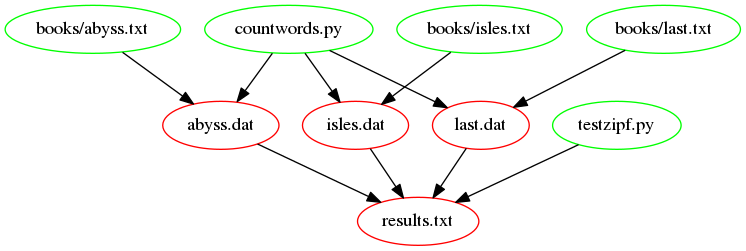
countwords.py와 testzipf.py 파일을 의존성으로 추가한 후에, results.txt 의존성
.txt 파일은 wordcount.py 파일에 의존성을 갖지 않는가?
.txt 파일은 입력 파일이며 어떤 의존성도 갖지 않는다.
입력파일이 wordcount.py 파일에 의존성을 만드려면,
거짓 의존성(false dependency)
도입이 필요하다.
직관적으로 results.txt 파일에 의존성을 countwords.py 파일에 추가해야 한다.
.dat 파일을 다시 만드는데 최종표가 빌드되야 하기 때문이다.
하지만 그럴필요가 없다는 것이 밝혀졌다. countwords.py 파일을 갱신할 때
results.txt 파일에 생긴 일을 살펴보자.
$ touch countwords.py
$ make results.txt상기 명령을 실행하면 다음을 얻게 된다.
python countwords.py books/abyss.txt abyss.dat
python countwords.py books/isles.txt isles.dat
python countwords.py books/last.txt last.dat
python testzipf.py abyss.dat isles.dat last.dat > results.txtresults.txt 파일 파일 포함해서 전체 파이프라인이 촉발되어 실행되었다.
이 과정을 이해하기 위해 의존성 그래프에 따르면 results.txt 파일은
.dat 파일에 의존성을 갖는다.
countwords.py 파일을 갱신하게 되면 .dat 파일 갱신을 촉발시킨다.
따라서, make가 .dat 파일 의존성이 results.txt 타겟 파일보다
신규 상태임을 인식하게 되어 results.txt 파일을 다시 만들어낸다.
이것이 make의 강력함을 보여주는 한 사례다: 파이프라인의 일부 파일이 갱신되면
적절한 후속 단계를 자동 실행시킨다.
51.1 입력파일 갱신
다음 명령을 실행시키게 되면 어떤 결과가 나오게 될까?
$ touch books/last.txt
$ make results.txt-
last.dat파일만 다시 생성된다. - 모든
.dat확장자를 갖는 파일이 다시 생성된다. -
last.dat,results.txt파일만 다시 생성된다. - 모든
.dat,results.txt파일만 다시 생성된다.
해답 3.
last.dat,results.txt파일만 다시 생성된다.의존성 나무그래프를 따라가면 정답이 명확하게 이해된다.
51.2 results.txt 의존성 testzipf.py
results.txt 파일 의존성에 testzipf.py 파일을 추가하면 어떻게 될까?
그리고 이유는 무엇일까?
해답
다음과 같이
results.txt파일에 규칙을 추가하게 되면results.txt : isles.dat abyss.dat last.dat testzipf.py python testzipf.py $^ > $@
testzipf.py는$^의 일부가 되어 명령어는 사실 다음과 같이 된다.python testzipf.py abyss.dat isles.dat last.dat testzipf.py > results.txt
testzipf.py파일에서.dat파일처럼 스크립트를 파싱하게 되어 오류가 발생한다. 오류가 나온 것을 실제로 돌려 확인해보자.$ make results.txt다음과 같은 결과가 나오게 된다.
python testzipf.py abyss.dat isles.dat last.dat testzipf.py > results.txt Traceback (most recent call last): File "testzipf.py", line 19, in <module> counts = load_word_counts(input_file) File "path/to/testzipf.py", line 39, in load_word_counts counts.append((fields[0], int(fields[1]), float(fields[2]))) IndexError: list index out of range make: *** [results.txt] Error 1
results.txt 파일에 대한 의존성에 testzipf.py 스크립트를 반영해야 된다.
앞선 사례를 통해 $^ 규칙을 사용할 수는 없다는 것이 확인되었다.
하지만, testzipf.py 파일을 첫번째 의존성으로 이동하고 나서
$<을 사용해서 참조하면 된다. .dat 파일을 지칭하는데는
임시로 *.dat를 사용한다.(추후 더 좋은 해법을 다룰 것이다.)
results.txt : testzipf.py isles.dat abyss.dat last.dat
python $< *.dat > $@현재까지 다룬 Makefile
# Generate summary table.
results.txt : testzipf.py isles.dat abyss.dat last.dat
python $< *.dat > $@
# Count words.
.PHONY : dats
dats : isles.dat abyss.dat last.dat
isles.dat : books/isles.txt countwords.py
python countwords.py $< $@
abyss.dat : books/abyss.txt countwords.py
python countwords.py $< $@
last.dat : books/last.txt countwords.py
python countwords.py $< $@
.PHONY : clean
clean :
rm -f *.dat
rm -f results.txt